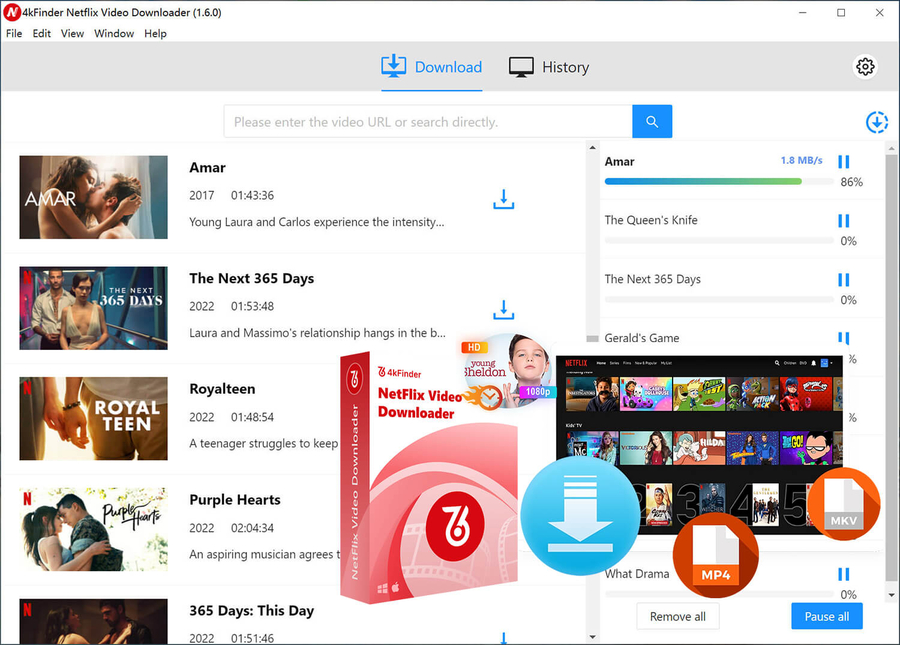HONG KONG, January 03, 2025 /24-7PressRelease/ -- 4kFinder, a leading of video downloading solution provider, the company pleased to announce the release of its latest update for the 4kFinder Netflix Video Downloader - V.1.8.0 version, the latest version optimize the download process to boost Netflix 1080p videos downloading more efficiency, making it faster and smoothly than ever to download a movies/TV shows, so that bring users cinema-like viewing experience.
With the increasing demand for offline video viewing, 4kFinder is continuously innovating to meet the needs of its global user base. The V.1.8.0 version update focuses on improving the efficiency and reliability of downloading Netflix content, ensuring that users can save their favorite shows and movies for offline access more smoothly. The update specifically includes:
Optimized Download Process: The download engine has been fine-tuned to increase the efficiency of downloading Netflix videos in up to 1080p resolution. This improvement allows users to download content faster and with greater stability.
Enhanced Downloading Details: Other technical adjustments have been made to provide a more polished and reliable downloading experience, eliminating minor issues that could previously interrupt the process.
Overview of 4kFinder Netflix Video Downloader
4kFinder Netflix Video Downloader is a powerful desktop software for Windows/Mac, it enables users to download Netflix movies and TV shows for offline viewing. This video downloader embeds Netflix's video library, allowing you to access all its provided resources and save content as regular MP4 files at original HD definition, it supports high-quality downloads up to 1080p resolution and allows users to retain original audio tracks and subtitles, including multi-language options, so that guaranteeing the same high-quality movies as well as TV series streaming experience offline. After saving Netflix videos as local MP4 files, users are able to watch Netflix shows/Movies on any devices offline, such as MP4 player, smartphones, tablets, laptops, and smart TVs.
Key Features of 4kFinder Netflix Video Downloader
4kFinder Netflix Video Downloader empowers users by providing a convenient way to download their favorite Netflix movies or TV shows for viewing offline . The latest update builds upon the software's robust set of features, including:
Download Netflix Videos to MP4/MKV
Convert Netflix videos to widely compatible formats like MP4 and MKV. These formats work seamlessly across various devices, including smartphones, tablets, TVs, and laptops, ensuring easy playback anywhere.
Save Netflix Videos in 1080P HD Quality
With 4kFinder Netflix Video Downloader, you can download movies and shows in up to 1080p resolution, delivering exceptional picture quality for offline viewing. Enjoy your favorite content with stunning clarity, just like streaming online.
Preserve Subtitles and Audio Tracks
The downloader keeps original subtitles and audio tracks intact, supporting multiple languages. This ensures you can watch in your preferred language or with subtitles for accessibility, making it perfect for foreign films and diverse audiences.
Watch Without Netflix Restrictions
Download Netflix content to watch offline without worrying about subscription limits, internet interruptions, or expiration dates. Enjoy the freedom to view your favorite titles anytime, even after your subscription ends.
High-Speed Downloads
With speeds up to 50X faster, 4kFinder enables quick downloads of entire seasons or large libraries. Save time and enjoy batch downloads for a more efficient experience.
Customizable Settings
Tailor your downloads by choosing resolution, file format, and audio quality. Adjust settings to match your device and storage needs, giving you full control over the output.
User-Friendly Interface
The intuitive design makes 4kFinder easy to use, even for beginners. Start downloading Netflix videos in just a few clicks without any technical expertise required.
Why Choose 4kFinder Netflix Video Downloader?
In a competitive market, 4kFinder stands out as a trusted solution for downloading Netflix videos. Here's why users continue to choose 4kFinder:
Reliable Performance: The software is regularly updated to ensure compatibility with Netflix's platform and deliver consistent results.
Cost-Effective Solution: Save money on data plans and eliminate the need for a constant internet connection by storing videos offline.
Freedom to Watch Anywhere: Transfer downloaded videos to any device and watch them anytime, anywhere, without restrictions.
Comprehensive Support: Dedicated customer support and detailed user guides help users get the most out of the software.
User Reviews:
"The new update is fantastic! The download speed has noticeably improved, and I've had zero interruptions while saving my favorite shows," said Alex, a satisfied user from New York.
"I've been using 4kFinder for over a year, and this update makes it even better. The optimized process really makes a difference, especially for longer movies," added Maria, a frequent traveler from London.
How to Use 4kFinder Netflix Video Downloader?
Getting started with 4kFinder Netflix Video Downloader is quick and easy with the following steps:
Step 1. Download and install the latest version (V1.8.0) from the official 4kFinder website.
Step 2. Launch the software and log in to your Netflix account within the built-in browser.
Step 3. Browse and search the videos you wish to download.
Step 4. Customize your download settings, including output format, quality, and subtitles.
Step 5. Start the download and enjoy your content offline!
System Requirements
4kFinder Netflix Video Downloader is designed to replace the official Netflix App, it is available on both Windows and Mac computers.
For Windows: Windows 11/10/8.1/8/7 (32-bit & 64-bit)
Download the Windows Version:
https://www.4kfinder.com/download/4kfinder-nfvideodownloader.exe
For Mac: Mac OS X 10.11 and above
Download the Mac Version:
https://www.4kfinder.com/download/4kfinder-nfvideodownloader.dmg
Availability and Pricing
4kFinder Netflix Video Downloader is available for both Windows and Mac platforms. Users can choose from various subscription plans to suit their needs, including monthly, yearly, and lifetime licenses.
1-Month Subscription: $24.95
1-Year Subscription: $59.95
Single Lifetime License: $89.95
Conclusion
The 4kFinder Netflix Video Downloader V.1.8.0 version update showcases the company's commitment to delivering excellent offline viewing tools. With enhanced performance, efficiency, and ease of use, 4kFinder makes Netflix content accessible to everyone, whether at home or on the go. Its advanced features and user-friendly design ensure a seamless experience, making it a top choice for downloading Netflix videos worldwide.
About 4kFinder
4kFinder is a leading developer of video downloading and conversion software, dedicated to helping users access their favorite online content offline. With innovative solutions that prioritize quality, ease of use, and reliability, 4kFinder has earned the trust of users worldwide. For more information about 4kFinder Netflix Video Downloader V.1.8.0 or to download the software, visit the official website at https://www.4kfinder.com/. For media inquiries, please contact:
Official Website: https://www.4kfinder.com/
Contact email: support@4kfinder.com
Facebook: https://www.facebook.com/4kFinder.official
Tiktok: https://www.tiktok.com/@4kfinder
Twitter: https://twitter.com/swblogs
# # #
Contact Information
zhang Li
4kFinder Inc.
Hong Kong
Hong Kong
Telephone: 3104750799
Email: Email Us Here
Website: Visit Our Website
 +1 888-880-9539
+1 888-880-9539